Team MembersIf your plan comes with unlimited team members, you can invite your colleagues to create an AdValify account as well. There's no additional charge per seat or user account.Note that you can only invite team members working at your own company. If your company domain is mycompany.com, your team member must have an email address ending on @mycompany.com. To invite team members, head over to the page Settings => Company => Team Members.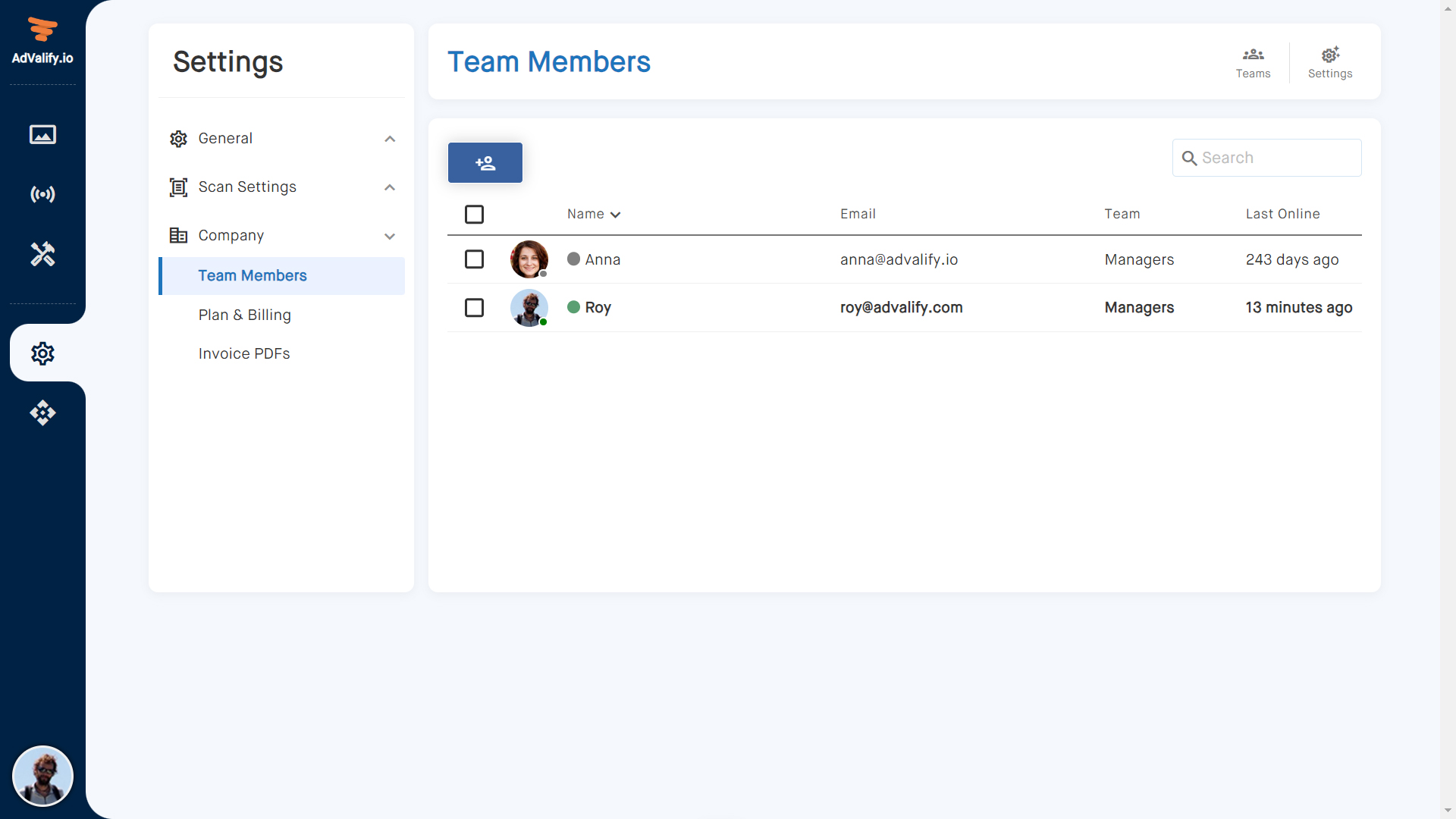
Adding a team memberTo add a team member, click the blue button at the top left. Enter the email address for each team member you want to invite. Then select the team to which this person should be added.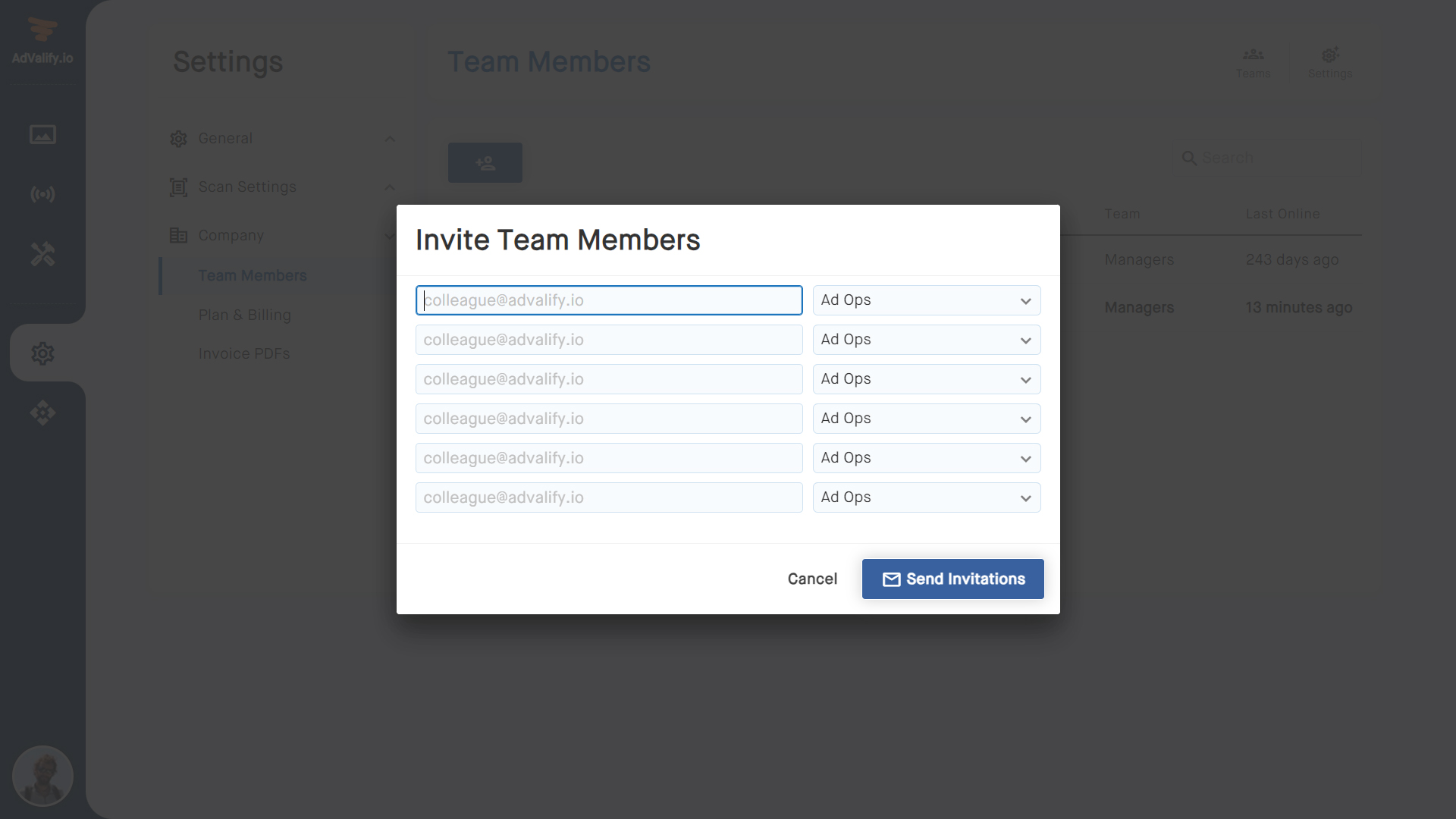 Your colleage will then get an email with an invitation link to sign up to your main AdValify account.
Your colleage will then get an email with an invitation link to sign up to your main AdValify account.
Creating teamsA team is a group of people working at a certain division within your company, for example ad ops, managers, etc. To create a team, click the Teams icon at the top right: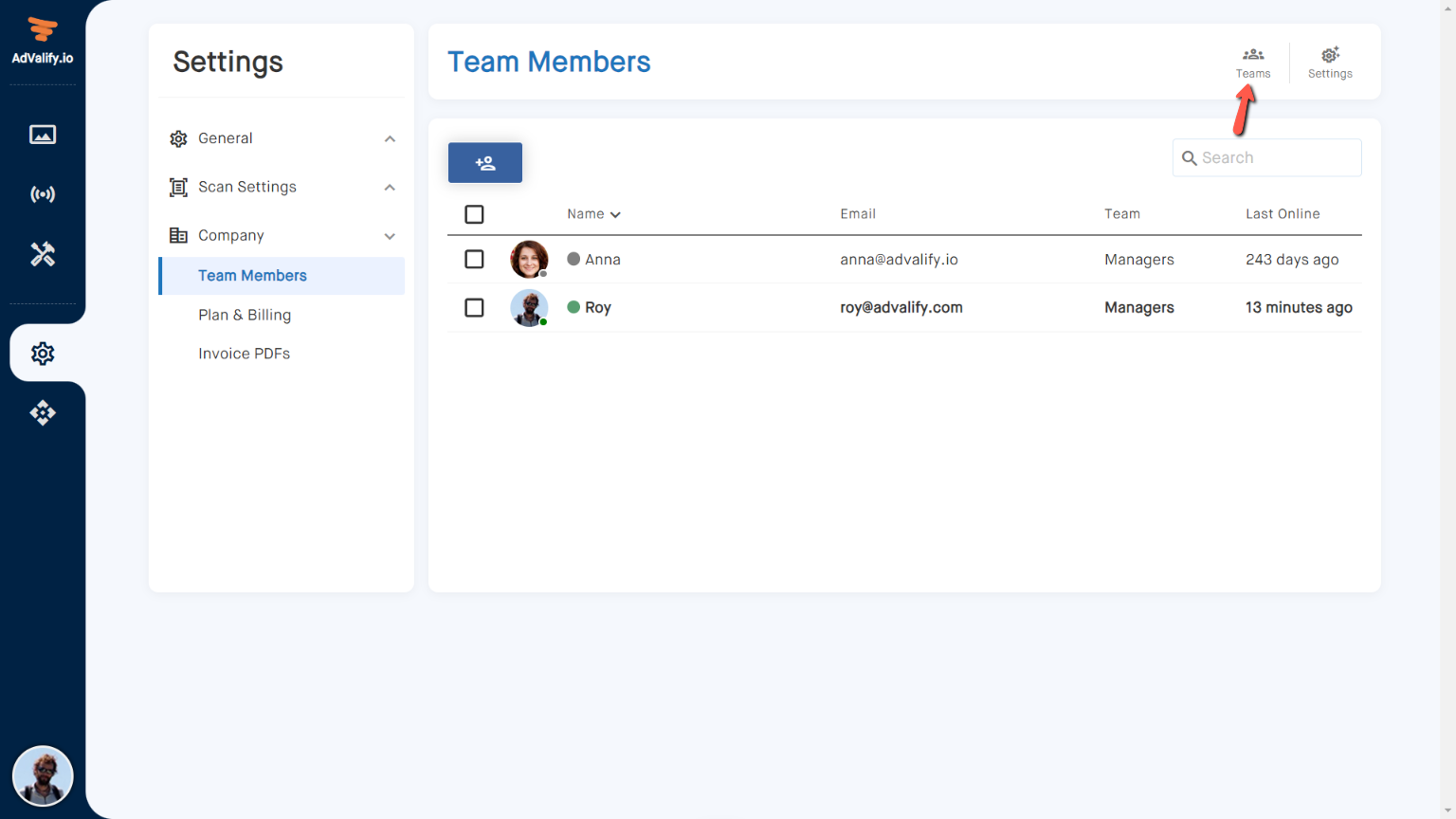
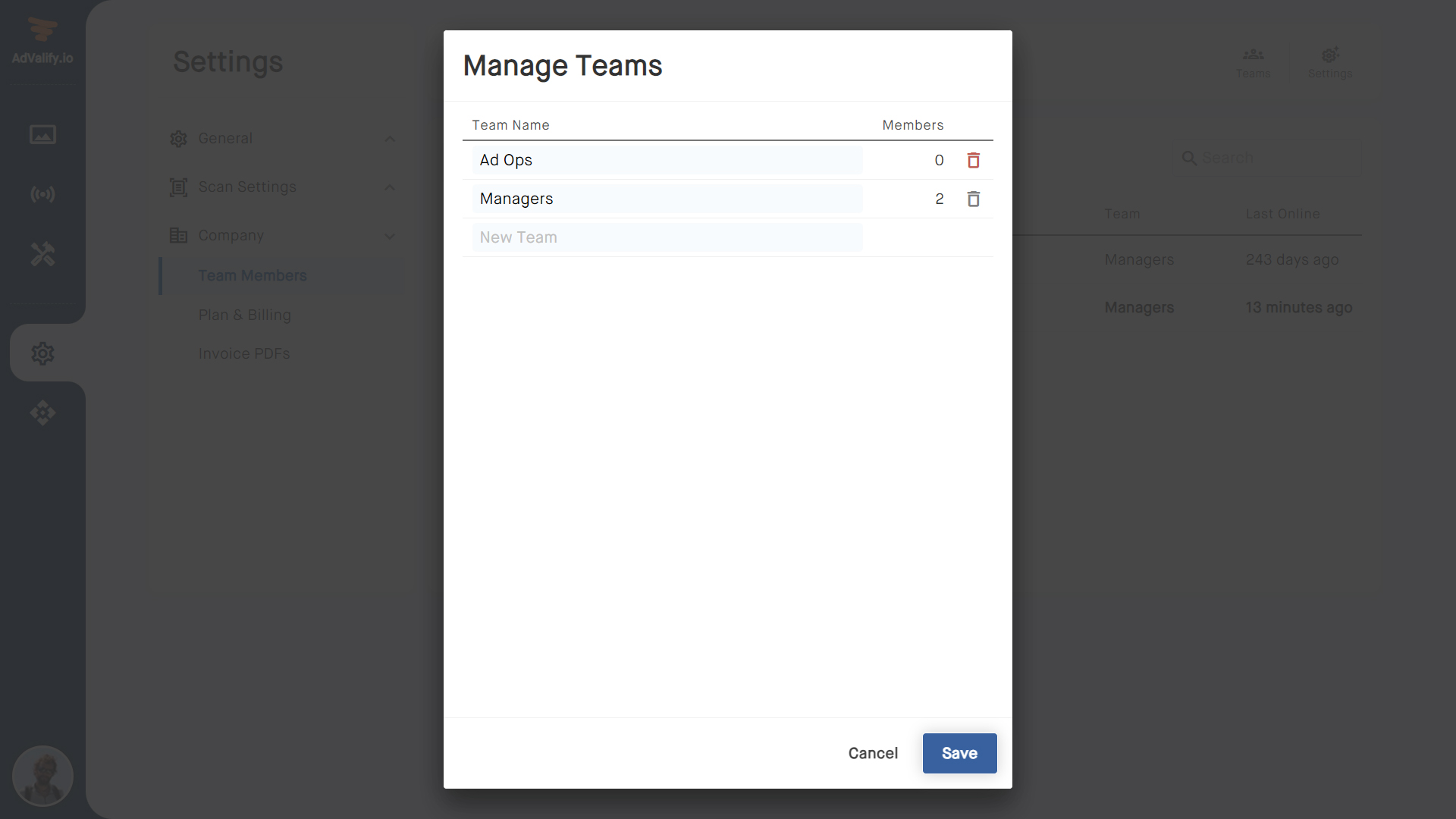
|
