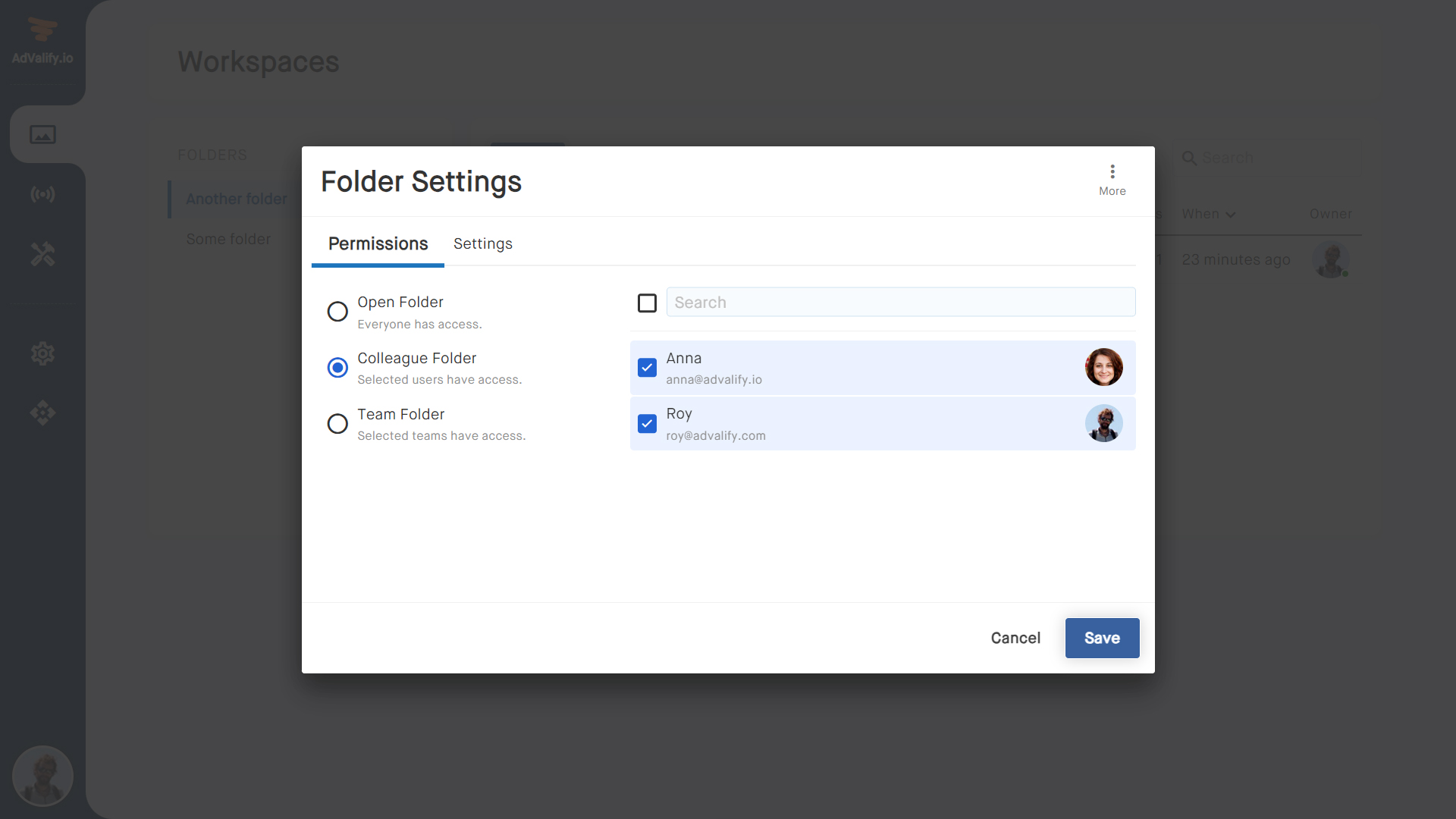folder_open Introduction folder_open Workspaces folder_open Settings
|
|
Private Folders
By default, a folder (containing workspaces) are accessible by all team members. You can make folders private so that a limited number of team members can access its content. The following folder permissions can be set:
- Open Folder: the default. All team members have access to this folder.
- Colleague Folder: allows you to select individual team members to can access the folder.
- Team Folder: allows you to select team groups, of which all team members in that group gain access to the folder.
Folder Permissions
To change folder permissions, click the settings icon while hovering over the folder name.
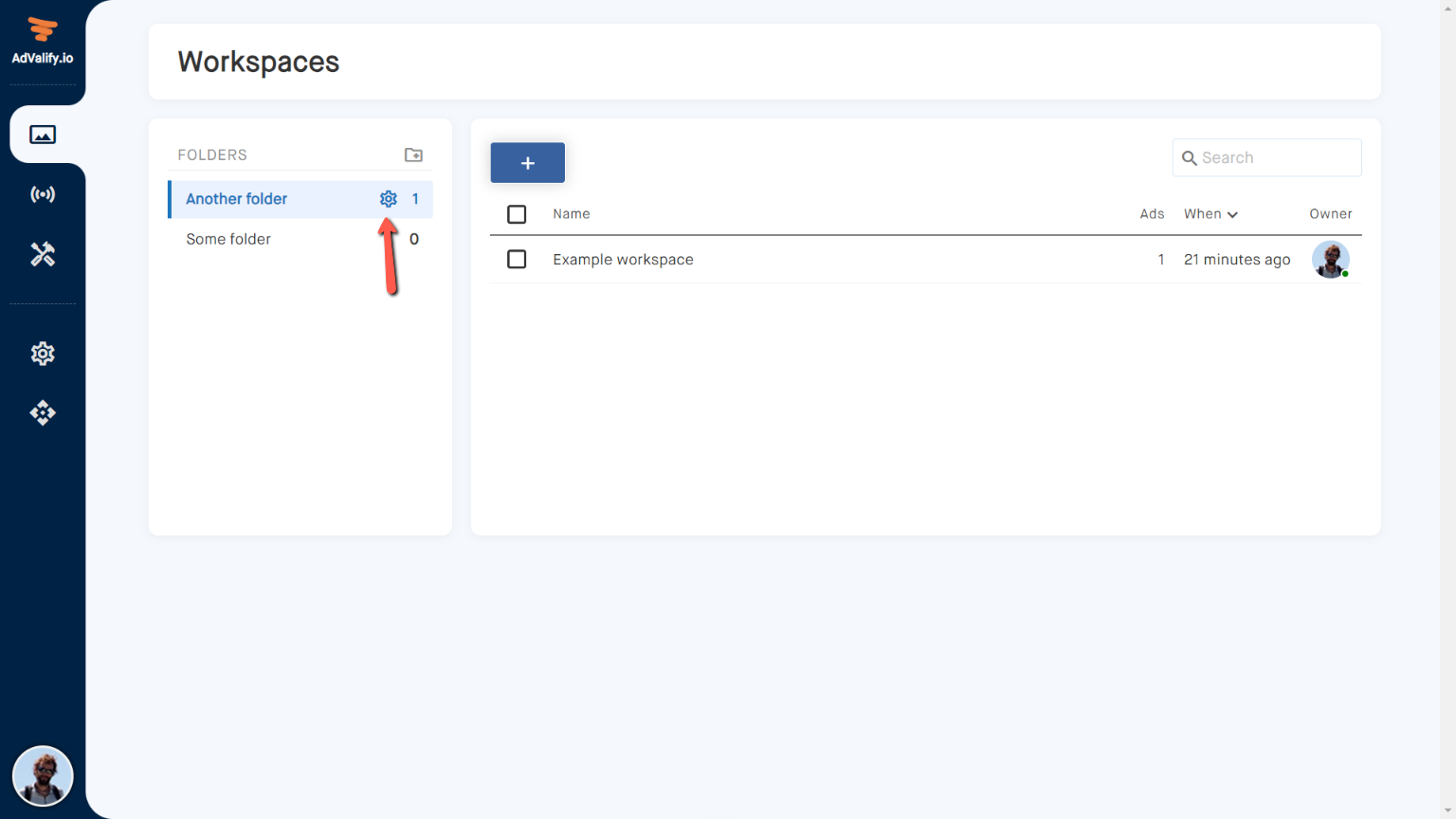 The choose your required folder permissions accordingly:
The choose your required folder permissions accordingly:
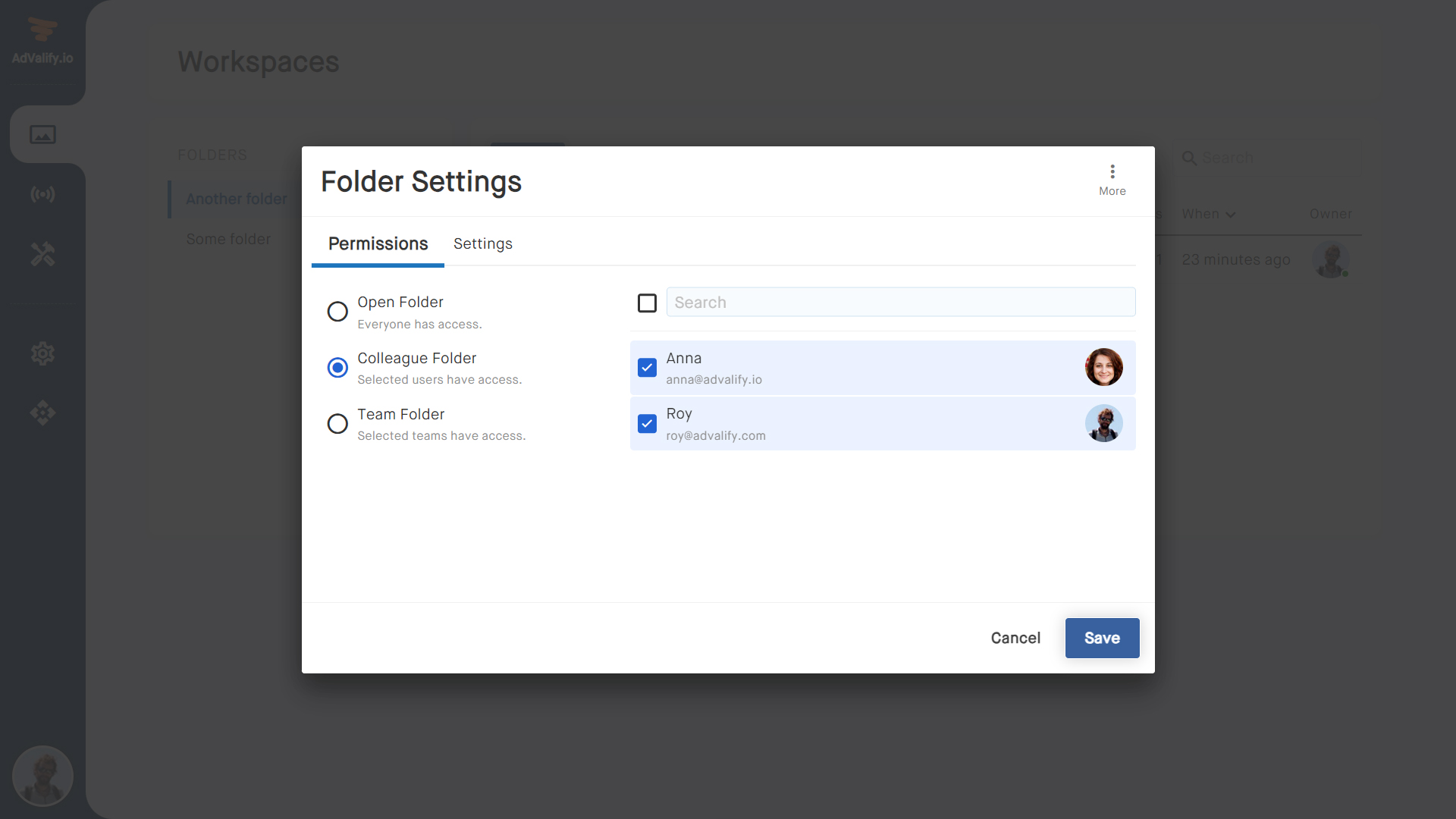
|
|
|

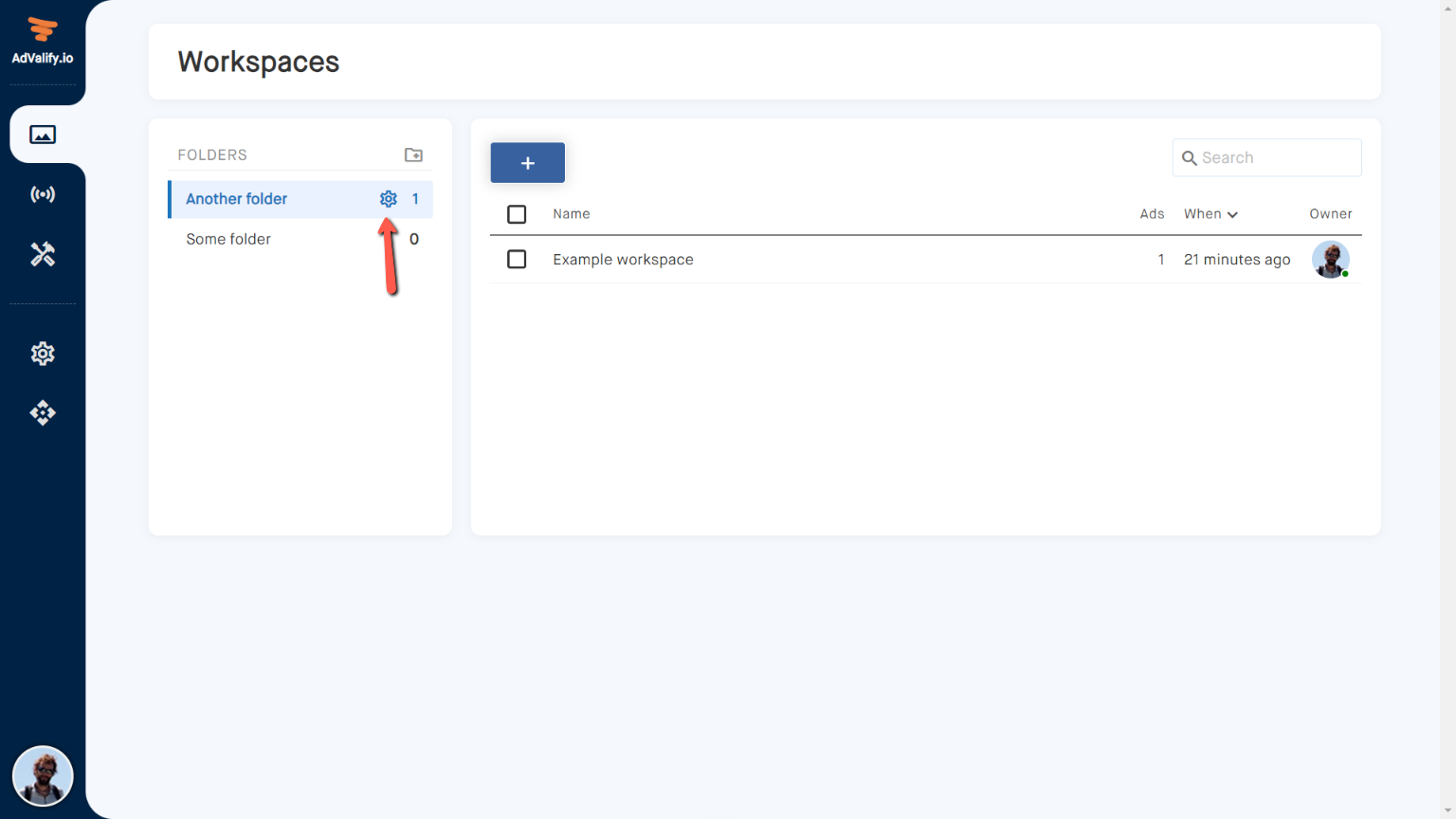 The choose your required folder permissions accordingly:
The choose your required folder permissions accordingly: