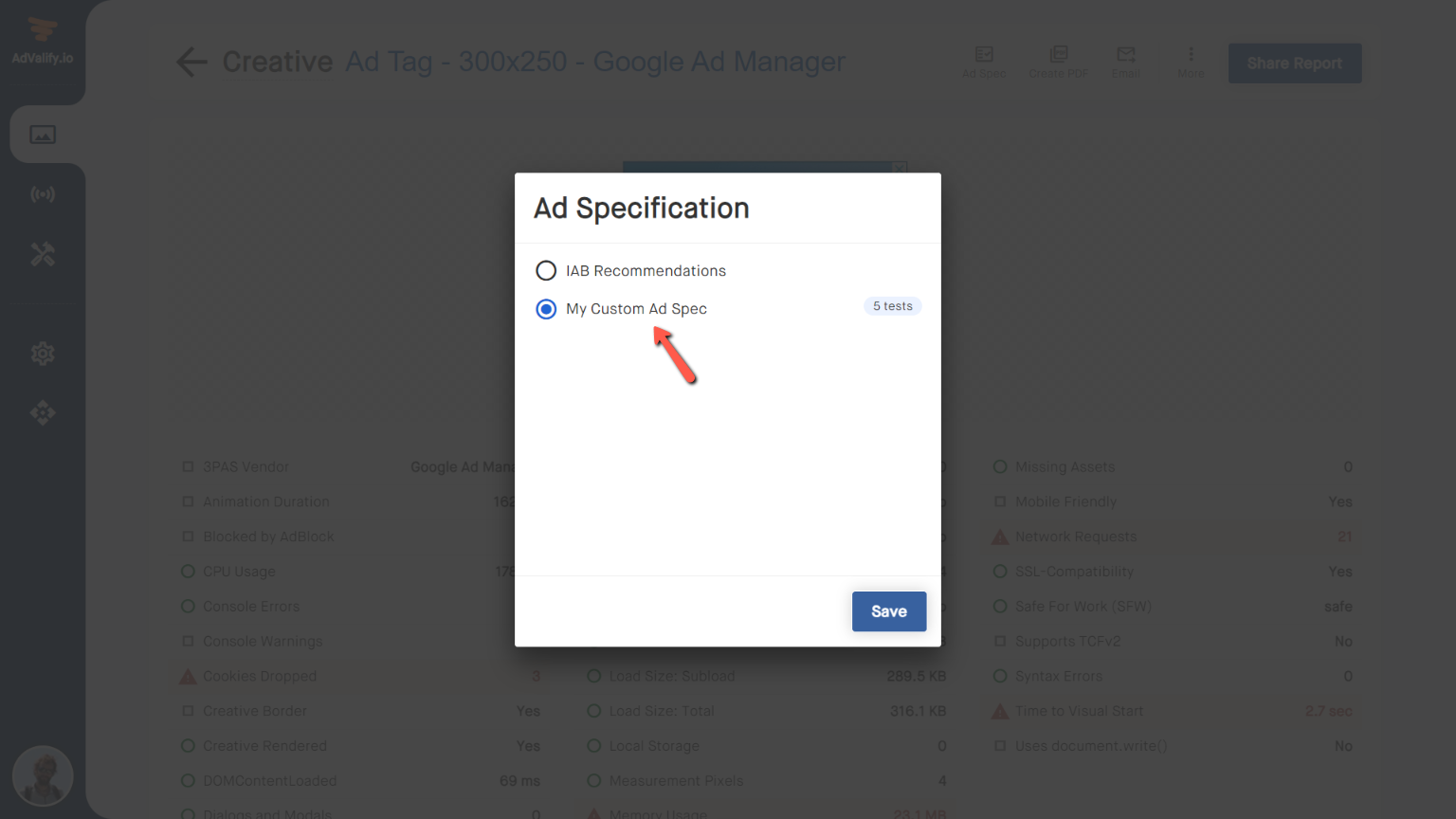folder_open Introduction folder_open Workspaces folder_open Settings
|
|
Applying Ad Specs
AdValify scans ads against a set of rules as outlines by the Interactive Advertising Bureau (IAB).
If your company deviates from this standard, you can apply your own ad specification to a scan result, so that tests will pass or fail accordingly.
To do so:
- Open the scan results.
- Click the Ad Specs icon at the top right.
- Choose your custom ad specification from the list and click Save.
To create your own ad specification, see the page Settings => General => Ad Specifications.
Applying an ad specification
To apply your custom ad specification, click the Ad Spec icon at the top rigth.
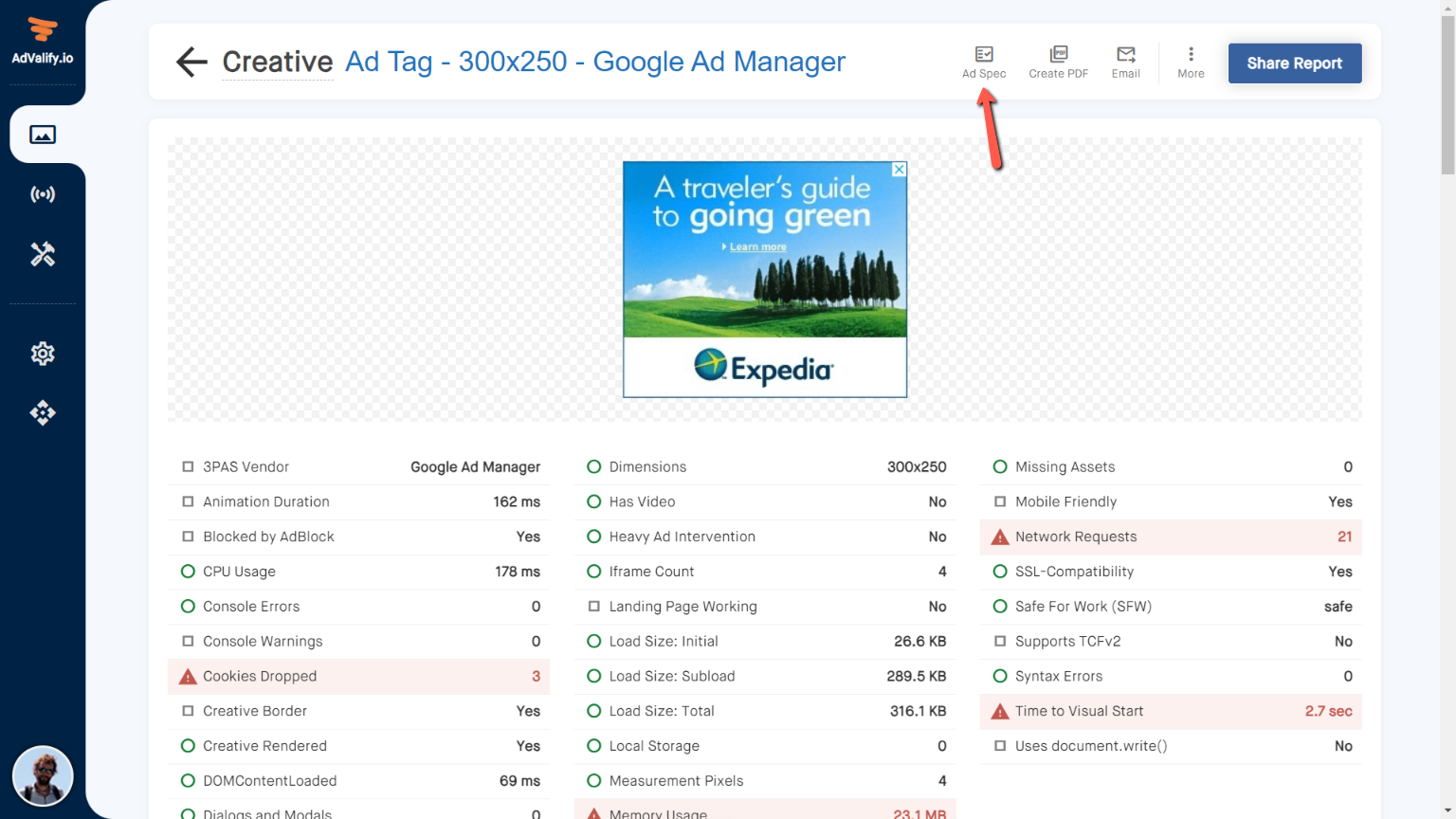 Then choose your custom ad specification that you wish to apply to the results:
Then choose your custom ad specification that you wish to apply to the results:
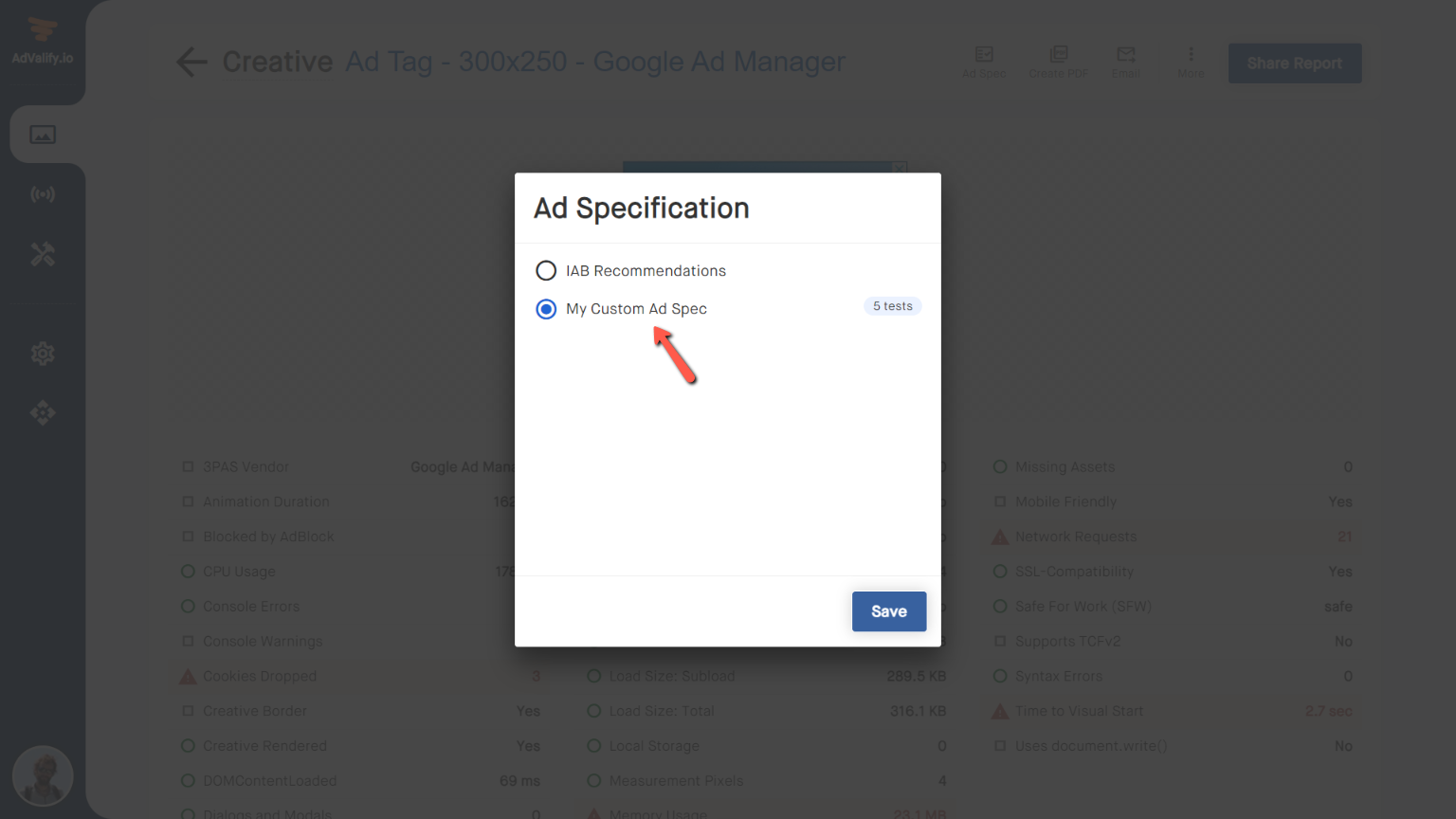
|
|
|
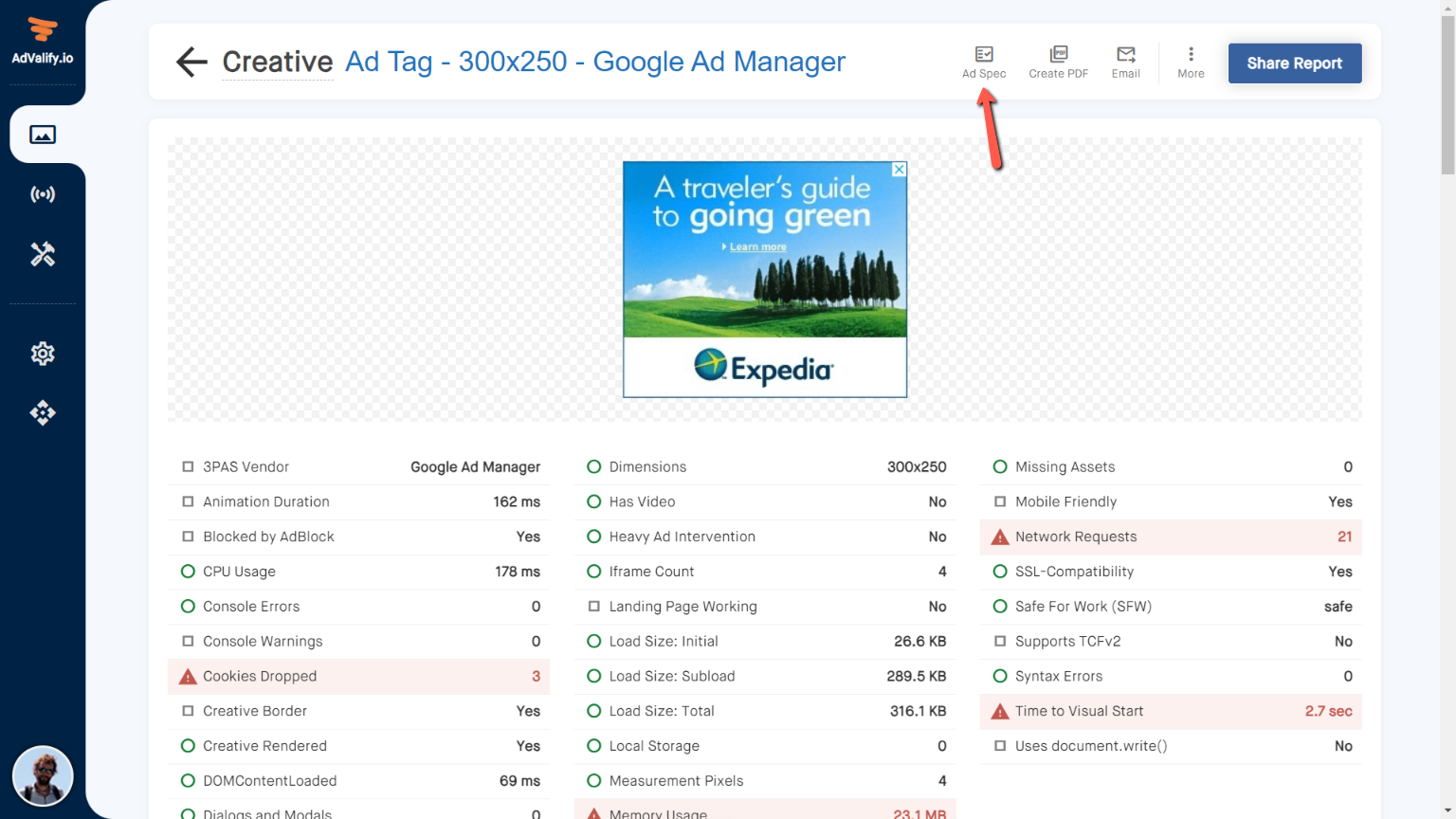 Then choose your custom ad specification that you wish to apply to the results:
Then choose your custom ad specification that you wish to apply to the results: